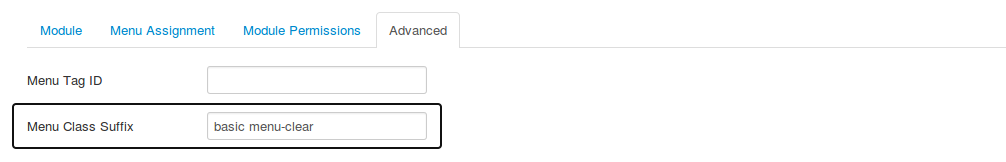Vertical Menu Styles
The 4 preset styles for the vertical menus are basic, arrow, side and line. Each of them has different styles for the CLEAR, DARK, LIGHT or COLOR backgrounds:
Menu Basic
Menu Arrow
Menu Side
Menu Line
Menu Basic Dark
Menu Arrow Dark
Menu Side Dark
Menu Line Dark
Menu Basic Light
Menu Arrow Light
Menu Side Light
Menu Line Light
Menu Basic Color
Menu Arrow Color
Menu Side Color
Menu Line Color
How to use the vertical menu styles
To use the vertical menu styles, simply copy the name of the style inside the Menu Class Suffix field inside the Advanced options of the menu module:
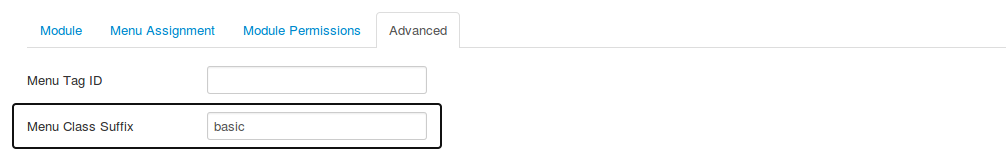
For the CLEAR, DARK, LIGHT and COLOR vertical menu styles, add also menu-clear, menu-dark, menu-light or menu-color: